Hello,
Servlet Filters are used to intercept the HTTP Requests/HTTP Responses.
Filters generally contain some logic that can be applied across a URL pattern.
I have used filters generally to verify if user is logged in or if user has appropriate privilege to access the resource.
While addressing such requirements we end up writing a Filter that is better known as Request Filter because it
intercepts the HTTP request. So most of the time when I ask someone if they know how to implement a HTTP Response Filter, they look puzzled. Of course,I too have gone through this situation in past.
Below is the sample code for Filter(Request Filter) –
package com.amit.web.filter;
import java.io.IOException;
import javax.servlet.Filter;
import javax.servlet.FilterChain;
import javax.servlet.FilterConfig;
import javax.servlet.ServletException;
import javax.servlet.ServletRequest;
import javax.servlet.ServletResponse;
public class MyFilter implements Filter {
public void doFilter(ServletRequest request, ServletResponse response, FilterChain chain) throws IOException, ServletException {
// place your code here
// pass the request along the filter chain
chain.doFilter(request, response);
}
public void init(FilterConfig arg0) throws ServletException {}
public void destroy() {}
}
You would know that the line “chain.doFilter(request,response)“, is responsible for executing the next Filter or web resource in line.
Hence if I map MyFilter for servlet named MyServlet then any request for MyServlet would be intercepted by MyFilter. When it encounters “chain.doFilter(request,response)“,it would call the MyServlet’s service method.
Once MyServlet has finished its task, the call to “doFilter” would return and if there is no code/logic written after this line, HTTP Response goes back to the client.
This precisely is the location where we can write the code that would alter the HTTP Response.
This means if we need to write a HTTP Response filter i.e. intercepting HTTP Response, then we need to write the business logic after “chain.doFilter(request,response)” and we are intercepting the HTTP response before it reaches the destination. The method doFilter that would serve as HTTP Response filter is shown below –
public void doFilter(ServletRequest request, ServletResponse response, FilterChain chain)
throws IOException, ServletException {
chain.doFilter(request, response);
//PLACE YOUR CODE HERE THAT MODIFIES THE RESPONSE.
}
Overall this is preety easy but usually goes unnoticed which is the reason I felt writing about this.
Another important point about Servlet Filters is –
Consider there are MyFilter1, MyFilter2 and MyFilter3 configured for any requests to Servlet MyServlet.
In this case MyFilter1, MyFilter2 and MyFilter3 will be executed in the order of configuration while intercepting the HTTP Requests.
While sending back the response they would be executed in the REVERSE order as shown in the diagram below.
Hope this helpes someone who is wondering how to implement HTTP Response Filters.Cheers !!
Amit
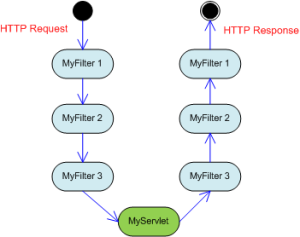

 Uncategorized | Tagged:
Uncategorized | Tagged: 
 Posted by Amit
Posted by Amit 







