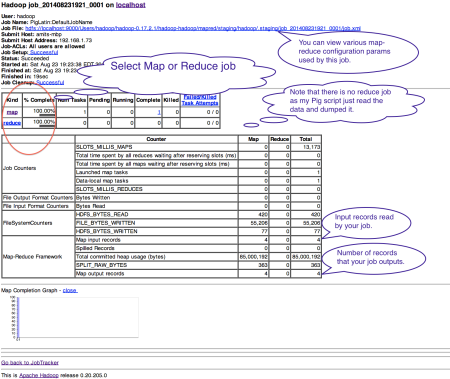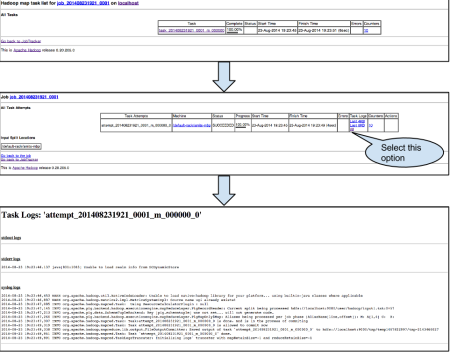What is meant by Horizontal scaling ? And is there anything called as Vertical scaling. In simple words, whenever we buy a new laptop or desktop, we make sure that we have a powerful processor than the one we had earlier. This is kind of vertical scaling where we keep increasing the processing power either by adding processors or upgrading them. But at the same time there is a limit to the number of processors you can add. For e.g. if there are two RAM slots which can at most accommodate 2 GB each, you can only have 4 GB RAM. The other way of increasing the processing power is to add more machines. Consider if you can use the processing power of two such machines ( each with 4 GB RAM), you have got more processing power. This act of adding more and more machines to increase processing power is Horizontal scaling. Creating cluster of application and web servers is based on the same principle. This is all good from the hardware or infrastructure perspective. However in this post I will try to explain this using the standard Hadoop HelloWorld example (word counter).
Let’s consider that we want to count the number of times a word has occurred in the files located in certain directory. We could write a single threaded program that can do this. However if we want better performance we could spawn multiple threads and then collate their outputs to form a single result output. The worker thread that counts number of times a word has occurred in a file/document would look like below.
class Worker implements Callable<Map<String, Integer>> {
File processThisFile;
public Worker(File f) {
processThisFile = f;
}
@Override
public Map<String, Integer> call() throws Exception {
Map<String, Integer> wordCountMap = new HashMap<String, Integer>();
BufferedReader reader = null;
try {
System.out.println("Now processing " + processThisFile);
reader = new BufferedReader(new FileReader(processThisFile));
String str = null;
while ((str = reader.readLine()) != null) {
// Get rid of periods
str = StringUtils.replace(str, ".", " ");
// This maps to Mapper
String[] words = StringUtils.split(str);
for (String word : words) {
if (wordCountMap.containsKey(word)) {
int incrementedCount = wordCountMap.get(word) + 1;
wordCountMap.put(word, incrementedCount);
} else {
wordCountMap.put(word, 1);
}
}
}
} catch (Exception e) {
// Handle Exception
} finally {
try {
reader.close();
} catch (IOException e) {
e.printStackTrace();
}
}
return wordCountMap;
}
}
The above Callable can process one file at a time. We can instantiate multiple threads to process multiple files at once as shown below. This Master could also gather word counts from various Worker threads it instantiated to output summarized counts for all the documents.
public class WordCounter {
String inputPath = "";
public static void main(String args[]) {
WordCounter counter = new WordCounter();
counter.inputPath = "res/";
try {
File f = new File(counter.inputPath);
File[] files = f.listFiles();
ExecutorService executorService = Executors.newFixedThreadPool(2);
List<Future<Map<String, Integer>>> results = new ArrayList<Future<Map<String, Integer>>>();
// Create and start the worker threads
for (File fileToProcess : files) {
Worker w = new Worker(fileToProcess);
results.add(executorService.submit(w));
}
Map<String, Integer> wordCountForAllFiles = new HashMap<String, Integer>();
// Wait until all the threads are finished
// This is kind of reducer implementation.
for (Future<Map<String, Integer>> result : results) {
Map<String, Integer> wordCountPerFile = result.get();
System.out.println("wordCountPerFile ->" + wordCountPerFile);
for (Map.Entry<String, Integer> entry : wordCountPerFile
.entrySet()) {
if (wordCountForAllFiles.containsKey(entry.getKey())) {
int newCount = wordCountForAllFiles.get(entry.getKey())
+ entry.getValue();
wordCountForAllFiles.put(entry.getKey(), newCount);
} else {
wordCountForAllFiles.put(entry.getKey(),
entry.getValue());
}
}
}
System.out.println(wordCountForAllFiles);
} catch (Exception e) {
e.printStackTrace();
}
}
}
Note that, I have presumed folder “res” is available on the classpath and it contains the text documents those needs to be processed. Also the number of threads that can be spawned by this Master are finite. The upper bound being Integer.MAX_VALUE. However, I have not tried this code sample with those many number of threads. Wouldn’t it be helpful if we could run these threads on multiple machines and then gather the output ? We could even write a RMI based version of this to handle such use-case.
Instead of inventing our own framework/algorithm to handle all of this, Hadoop Map-Reduce algorithm provides the same feature. However we need to define what should Map/Reduce tasks should do? Rest all is taken care by the framework.
Standard Map-Reduce based Word counter is shown below ( Referred as is from http://wiki.apache.org/hadoop/WordCount ). We will not delve into Map-Reduce API at this point.
public class WordCount {
public static class Map extends Mapper<LongWritable, Text, Text, IntWritable> {
private final static IntWritable one = new IntWritable(1);
private Text word = new Text();
public void map(LongWritable key, Text value, Context context) throws IOException, InterruptedException {
String line = value.toString();
StringTokenizer tokenizer = new StringTokenizer(line);
while (tokenizer.hasMoreTokens()) {
word.set(tokenizer.nextToken());
context.write(word, one);
}
}
}
public static class Reduce extends Reducer<Text, IntWritable, Text, IntWritable> {
public void reduce(Text key, Iterable<IntWritable> values, Context context)
throws IOException, InterruptedException {
int sum = 0;
for (IntWritable val : values) {
sum += val.get();
}
context.write(key, new IntWritable(sum));
}
}
public static void main(String[] args) throws Exception {
Configuration conf = new Configuration();
Job job = new Job(conf, "wordcount");
job.setOutputKeyClass(Text.class);
job.setOutputValueClass(IntWritable.class);
job.setMapperClass(Map.class);
job.setReducerClass(Reduce.class);
job.setInputFormatClass(TextInputFormat.class);
job.setOutputFormatClass(TextOutputFormat.class);
FileInputFormat.addInputPath(job, new Path(args[0]));
FileOutputFormat.setOutputPath(job, new Path(args[1]));
job.waitForCompletion(true);
}
}
Comparison between the Map-Reduce based example with our Multi-threaded based one shows that –
- The part of the code that reads and parses the file (Refer Listing 1) to count words is similar to the Mapper code.
- Similarly we can relate the Reducer to the part of the code that collates the output from various threads. (Refer Listing 2)
Hadoop spawns multiple Map jobs that can process the different documents simultaneously resulting in a Horizontally scaled application presuming we use HDFS to store the input documents. Number of Map jobs are “approximately” equal to the number of files on HDFS. This helps us increase the “throughput” of the application compared to a multi-threaded application.
Please note that using HDFS is not mandatory but in such case application cannot scale at bigger level. I hope this post helps understand logical mapping between a multi-threaded application and a Map-Reduce based implementation from horizontal vs vertical scaling perspective.
Thanks, Amit
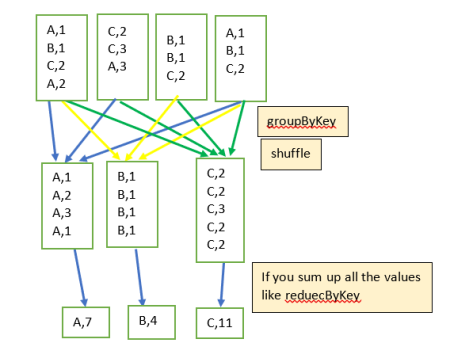




 Posted by Amit
Posted by Amit